Group chat in Viber
Group chat in Viber
5

Sometimes you may need to talk to several people simultaneously in order to discuss some common topic, like business-target or project tasks. Such type of talk reminds of the conference call, but in Viber you may add up to 150 participants to the group, so such function will certainly bring you much profit and usefulness. In this article I will tell how to make a conversation within a group in Viber in couple of taps.
Here’s the procedure of group chat creation in Viber messenger:
- open the tool and go to “Chats” tab
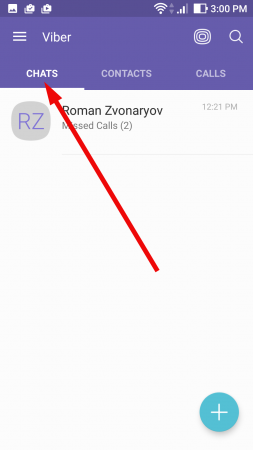
- tap the “+” icon in order to create a new
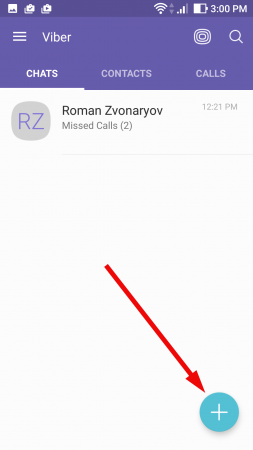
- make a tap on the “New group” menu item in the top part of the screen
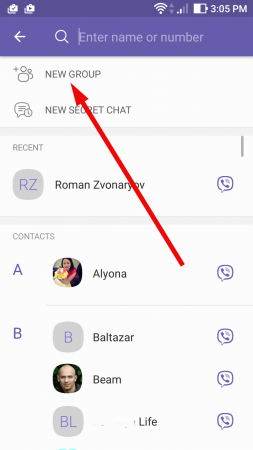
- in the contacts list select the contacts, which you would like to add to group chat, by simple tap on the appropriate contact records
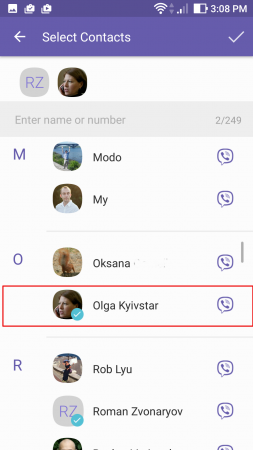
Note: in order to remove a contact from the group, simply swipe up on the contact avatar in the top panel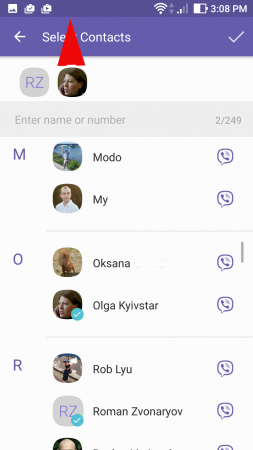
- when you are done with the group members, tap on the checkbox in the upper right corner of the screen
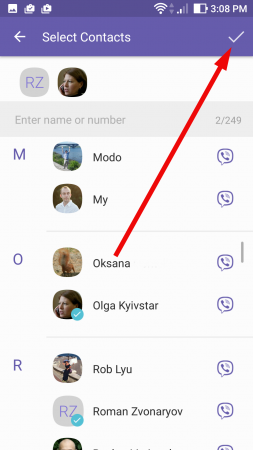
- now the group chat is created. You may write the messages right in the resulted form. The selected earlier contacts will receive a notification, that you have added them to a group conversation.
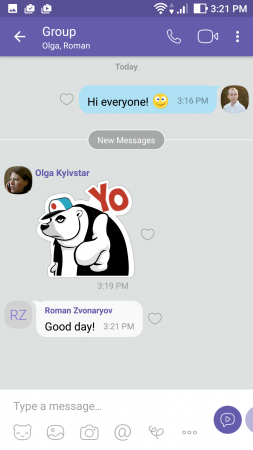
How to add new members to a group chat:
- in the active chat form tap the pop-up menu button with three vertical dots in the upper right corner
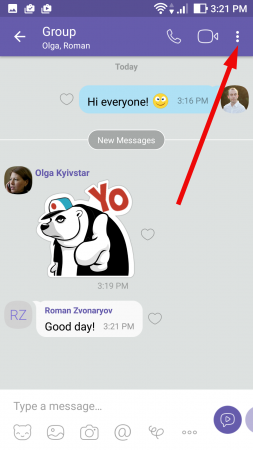
- select “Chat info” menu button
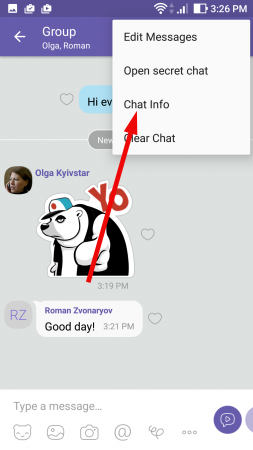
- in the opened form you can see all the detailed info about the group chat. Tap “Add participants” button in the “Participants” section
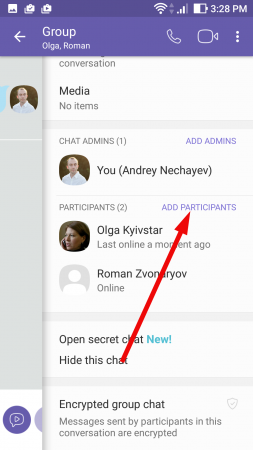
- in the contact list select the required contacts – they will also be added to the group.
If you are willing to close the chat, simply close Viber form – all messages will still be visible in the “Chats” tab.
If you are going to leave the chat and delete all its content:
- in the “Chat info” form tap the “Leave and delete” menu item
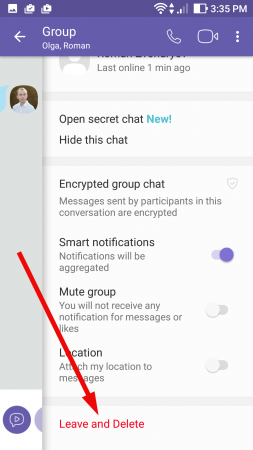
- confirm your decision in the pop-up confirmation message. Also in the same window you may simply mute the conversation. In this case you won’t receive any notifications about new messages and likes in the group chat.
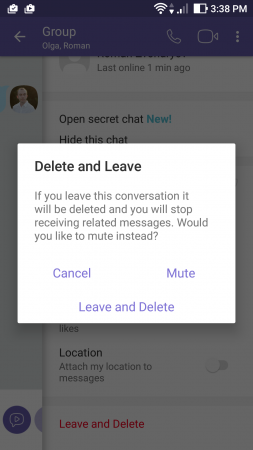
Here’s the whole instruction how to create group chat in Viber. The group chats make the conversation process lighter and more comfortable, so that you may freely discuss the actual topics and themes.
Similar Materials