How to install Viber on iPhone 5S
How to install Viber on iPhone 5S
1

You may install Viber for iPhone 5S using 2 methods:
- via App Store
- via iTunes app.
Let’s describe each of them more precisely.
How to install Viber for iPhone 5S-model using App Store market?
If you want to install new application on your iPhone, the easiest method is to use App Store.
- open the App Store market and make a tap on the Search field on the bottom part of the screen.
- enter the “Viber” word in the field dedicated for searching and wait couple of minutes, until the Viber app icon appears
- tap on the icon and expect until the application page opens
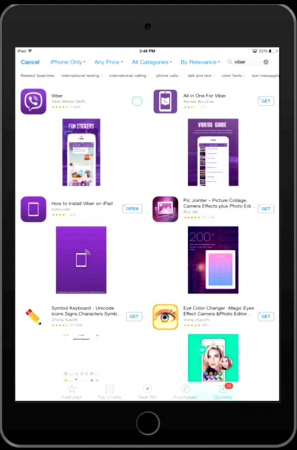
- make a tap on the “Install” field and enter your Apple ID or/and codeword. If you set up the appropriate settings, you won’t be asked for your password during the installation routine
- expect until the app finishes downloading process. The app is ready.

How to install Viber on iPhone 5S using iTunes app on the PC or Mac?
Considering the way you use in order to sync your Apple gadgets, you are capable to download Viber via iTunes for free:
- run the iTunes app on the PC and select the button for accessing the App Store
- use the Search text field and enter the ‘Viber’ word
- as far as the info about the app is represented on the screen, make a click on the newly opened page, and after that click the “Install” button
- once again, considering the settings of your phone the request may appear, which asks you about the current password. Make sure, that you opened your personal Apple ID
- expect until your PC completes downloading of the app and then connect your iPhone 5S to the computer
- as far as the page for syncing reveals, move Viber icon on the appropriate page you want it to be displayed, and after that complete a synchronization with your device
- when the gadget is disconnected, the installation of Viber will be completed.
As you can see, both of these methods, how to install Viber on iPhone 5S is quite simple and easy, so you won’t get confused while making an attempt of installing the tool on your device.
Similar Materials