Viber vs Skype

On the market of mobile messengers, the level of concurrency is incredibly high. Several companies constantly struggle for the profit on the usage of their products, improvement of services and engagement in promo-campaign. Two main players are Viber from Japanese company Rakuten and Skype from well-known all over the world Microsoft enterprise. These two messengers have similar functionality and represent nearly the same features. But what is the difference between them? What functions are available only in one of those products? In this article I will make a comparison review of Viber and Skype. 
The functions which are available in both products (Viber and Skype):
- you don’t need SIM-card in order to get access to the account. Whereas Viber is linked to the mobile number of the subscriber, you may use the PC-version, which automatically synchronizes with the mobile client and doesn’t require mobile number
- the app shows, when someone is printing the message
- PC-version is available. Both of these products are ported to Windows, Mac OS X, Linux, so you may choose any OS you like
- you can send the documents via the app: text files, images, sheets etc.
- you can show the info about availability. If you are away, set the appropriate status (also it can be done automatically)
- both tools have the Search feature. You can search in the conversations and messages for any word or word combination
- Synchronization with the cloud. If you had a conversation in PC-version of the messenger, and then got an access to mobile version of the product, you will see any changes in both clients. The same concerns all other mobile and desktop OS
- the two-sided video-chat. In order to use this feature, you will need a fast and reliable connection (Wi-Fi, 3G/4G, Ethernet)
- shows when the user was active the last time. In several OS this feature is not available
- you may stay invisible, so that no one can see that you are online, unless you open up by sending him a message
- both of the apps are absolutely free
- you may send all the contact information at once, without the need to look for specific telephone number or e-mail manually and print it in the chat manually
- as Viber, as Skype have both-sided voice chat
- have funny and suitable emoticons and stickers
- you may access both Viber and Skype accounts using the social networks profiles (Facebook)
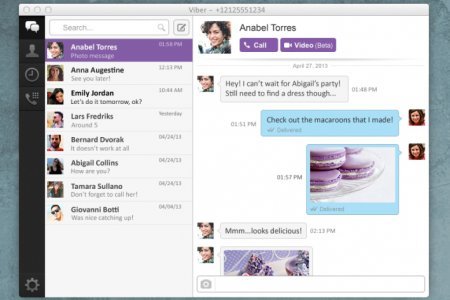
The differences between Viber and Skype:
- Viber is able to exchange with temporary text messages, while Skype has not such a function. Temporary text messages are automatically deleted during the specific period of time and are not saved on the subscriber’s gadget
- Viber is more popular then Skype, i.e. more users use this app comparing to the last mentioned utility
- Viber may receive messages in autonomous mode. When the app is not active, you will still see the notification on the upper panel about the incoming message, whereas Skype can’t do that
- Viber has its own media-gallery, where you may find all of your photos, audio and video files in a common storage, where in Skype you need to scroll the folders in order to get access to file objects
- Automatic export of the data on e-mail is possible in Viber, where Skype is not capable to do that. Quite comfortable feature
- You may create a doodle in Viber, i.e. create the hand-written image by moving the cursor over the screen. In Skype such a function was not implemented
- in Viber the drafts are saved automatically, so you may return to composing your message afterwards. In Skype this is not possible.
Here is the whole comparative review of features in Viber and Skype. Basically, Viber is more powerful than Skype, so I give advantage to the first mentioned mobile/PC messenger.