How to update Viber on iPhone

Viber for iPhone is a number one utility for communication for most iPhone users. The application allows performing free calls (both voice and video), texting, sharing photos and different kinds of other files, using hundreds of colorful stickers and sharing locations. The program often needs some updates, offering more and more new possibilities to its users. The new features are added, as well as extended settings and options become available for your convenience. We recommend to update the app on the regular basis to make sure you are using the best from the program and do not miss anything important. An update process requires Internet connection and usually lasts no longer than a couple of minutes: it is absolutely quick and easy! Below you can find a brief manual on how to update Viber on iPhone.
The simplest way on updating Viber on your iPhone:
- Go to your App Store in order to find the list of available updates. Search for the app’s icon and its brief description in the offered list

- Additional information
If you would like to know more about the new app’s features, options and settings that are available in the new program’s version, just tap on Viber icon in the opened menu. Here you will find all the needed information about the application.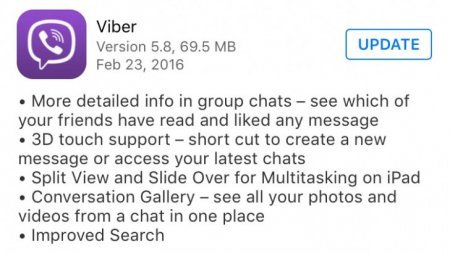
Then click Update to launch the process of updating the app.
Another way to refresh the application is through the Viber itself. Sometimes you receive automatic messages from the app with some information and tips about its effective usage. In case you received a message with a proposition to update, just tap it and the process will start automatically.
The program’s update is easy, as 1-2-3. You do not require any additional knowledge or programming skills to refresh the current version to the newest one. You can start updating Viber on iPhone right now and enjoy its awesome new features right now!