Video call on Viber with iPhone

Starting from Viber 5.0 build, it is possible to handle video-calls in the messenger on the iPhone 4S model or later. Also there are specific requirements for the iOS version: in order to perform video-calls the system version must be 7.0 or higher. Otherwise, you will be capable to arrange only audio-calls and text messaging. On the other hand, using video-calls in Viber is much more profitable than handling the same feature on other messengers (Skype, WhatsApp or Line). Comparing to any other products, Viber consumes the least amount of traffic, so you will definitely have proper financial usefulness.
In this article I will tell how to arrange and reply the video-calls on Viber for iPhone.
Using the Chats screen:
- open the Chats tab in messenger
- select the appropriate active chat on the form
- click on the corresponding icon in order to start the video-call
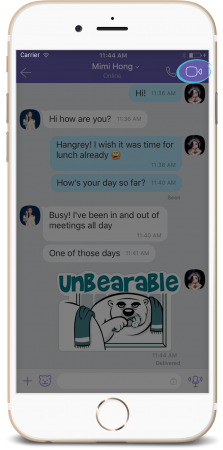
Using the Contacts list:
- open the contacts list
- pick the proper contact you would like to connect to
- tap Free Video Call button
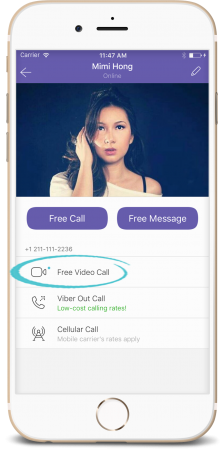
Using the Calls window:
- open the Calls window
- on the right of the required call tap the Video Call icon, and the video call will be started.
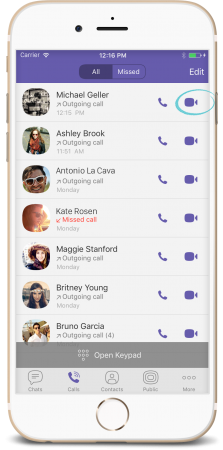
How to answer the video call in Viber:
- tap on the corresponding icon when you have incoming call to start a video conversation
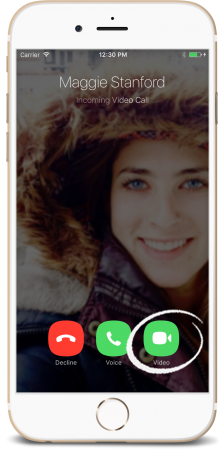
- tap the green pictogram for the voice call in order to handle an ordinary audio-talk
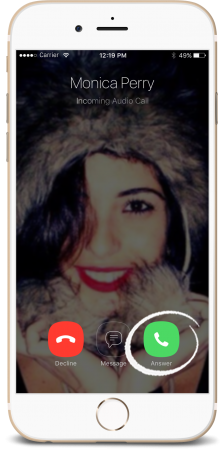
Important warning: any moment during the conversation you may click the video call icon and the video-talk will be immediately switched to audio-mode. The conversation will be still online.
In such a way the method of making video call on Viber with iPhone works. As you may notice, the algorithm is very simple and straightforward: just click one icon, and that’s it, – you are done. The principle of handling video calls in Viber for Android and iOS slightly differs only in the visual way, the business-logic of the process is absolutely the same.