What is my Viber number
What is my Viber number
14

Using Viber, somehow you may forget your own number, under which you have registered in the app. In the reality it is the number of your mobile phone, but how can we check it up? The procedure is very simple, just a couple of taps and you’re done.
How to find my Viber number:
- Open the application and go to “Contacts” tab.
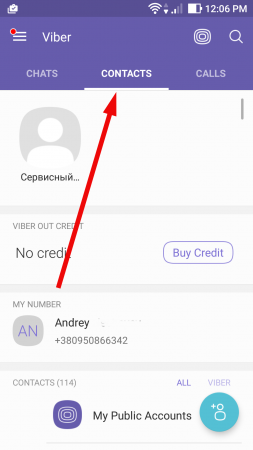
- At the top of the contacts list you may see a note entitled “My number”. That is your Viber number, which we were looking for. Write it out or remember so that you are always capable to know it and spell in case of need.
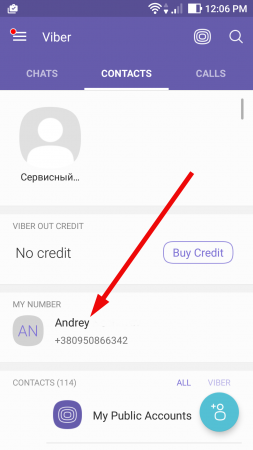
How can you check your number if you use the tool on the laptop or desktop PC?
- Run the app.
- You may see your telephone number immediately on the title of the form, and that is very easy to find.
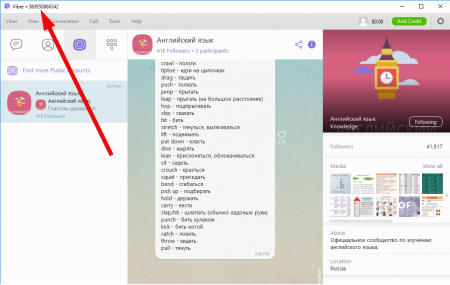
As you can see, to find your Viber number is as easy as biting a cake, you won’t tackle with any real problems while searching for your number on the telephone or on the computer. The developers have thought the procedure all over, thus the utility is really simple to use.
How can you check your number if you use the tool on the laptop or desktop PC?
Similar Materials